Coming soon. Be ready.

An all-new online banking experience is right around the corner.
First Bank Digital Banking will be online October 26th. Everyone who uses our current online banking products will be affected.
Here's what you need to know to make the transition smoother.
★ Review and update your contact info online by October 22, 2021, by logging into your current online banking account, selecting the customer service tab and reviewing your information under the manage contact info and change address hyperlinks. You can also verify by visiting a branch or calling 1-800-548-8138.
★ My People Pay will be disabled at the close of business on October 8, 2021 (5:00pm ET).
★ Mobile check deposit will be temporarily disabled after 3:00pm (ET) on October 20, 2021 until 8:00am (ET) on October 26, 2021.
★ Our current online banking system (desktop & mobile) will be unavailable for use after 7:00pm (ET), October 22, 2021, in order to process the conversion to the new system.
★ Customers will not be able to initiate any bill payments after 7:00pm (ET) on October 22, 2021, however bill payment history, payees and scheduled bill transactions will remain in place and carry forward to the new system.
★ One-time real-time transfers will be processed up until 7:00pm (ET) on October 22, 2021. You can resume making one-time real-time transfers at 8:00am (ET) on October 26, 2021.
★ Full access to your online banking account through the new system will begin at 8:00am (ET).
Mon - Fri 8:00am - 7:00pm
Sat 9:00am - 1:00pm
Why is First Bank changing my online banking?
We are upgrading our online banking system as part of our ongoing effort to provide account holders with state-of-the-art banking functionality, convenience, and security. Our new online banking system offers robust online banking functionality on all your devices, and will enable you to bank anytime, anywhere like never before.
When will the upgrade take effect?
The online banking upgrade is scheduled to begin at 7:00pm ET Friday, October 22, 2021 and scheduled to be completed at 8:00am ET on Tuesday, October 26, 2021. Please note that online, mobile and text banking will be unavailable during this window of time.
Is there any action required to start using the new experience?
Yes, it is important that you review and update (if needed) your contact information before October 22, 2021, to enable you to log into the new system. You can review and update your contact information by logging into your current online banking account (desktop only), selecting the customer service tab and reviewing your information under the manage contact information and change address hyperlinks. You can also verify by visiting a branch or calling 1-800-548-8138.
Will I have to re-register for online banking?
No, if you already use our online banking or mobile app (My Pocket Bank), you will still have access. Your username will remain the same, however you will receive a one-time security access code to create a new password when you go to log in to the new Digital Banking. You may use your current or past password if you wish. If you have any issues logging in for the first time, please contact us for assistance at 1-800-548-8138.
Will I have to download a new mobile app?
Yes, our current mobile app will be disabled at 7:00pm ET on October 22, 2021. You will have to download our new mobile app. It can be found by searching “First Bank Digital” in Google Play or the App Store. The new app will be available on October 22, 2021 and you will be able to log in on October 26, 2021 at 8:00am ET. Feel free to delete the My Pocket Bank app from your device.
Can I access my online banking account during this conversion?
Our current online banking system will be unavailable for use after 7:00pm ET on October 22, 2021, to process the conversion to the new system. Full access to your online banking account through the new system will begin at 8:00am ET on October 26, 2021.
Can bill pay be accessed during the conversion?
Customers will not be able to access or initiate any bill payments between 7:00pm ET on October 22, 2021 through 8:00am ET on October 26, 2021, however bill payment history, payees and scheduled bill transactions will remain in place and carry forward to the new system.
If I have bill payments scheduled during the conversion window, will they be paid?
Any bill payments scheduled during the conversion window will be processed as normal.
Will my transaction history transfer over to the new system?
Yes, in fact, you will now have access to at least the last 13 months of transaction history.
Will my scheduled internal transfers convert over to the new system?
Yes, your scheduled transfers will convert over to the new system.
Will my scheduled internal transfers be processed during the conversion timeframe?
Scheduled transfers set to occur on October 22, 2021 will be processed the morning of October 22, 2021. However, internal transfers scheduled to occur between October 23 – October 25 will not be processed. Scheduled internal transfers will resume processing beginning October 26, 2021.
Will my one-time internal transfers be processed?
One-time real time transfers will be processed up until 7:00pm ET on October 22, 2021. You can resume making one-time real-time transfers at 8:00am ET on October 26, 2021.
Will my external accounts be accessible in the new system?
External accounts set up for occasional use will not be converted to our new digital banking system. You will need to re-certify external accounts in the new system.
Will my scheduled external transfers convert over to the new system?
External accounts with a recurring scheduled transfer will continue to occur once the conversion is complete. However, you will not be able to see the external transfer account in the new system. If you need to stop your scheduled external transfer, you must contact us.
Will my scheduled external transfers be processed during the conversion timeframe?
Yes, your external transfers scheduled to occur between October 23 – October 25 will be processed.
Can I still use My People Pay for person-to-person payments?
My People Pay will be disabled at 5:00pm on October 8, 2021. We are in the process of building an integration from our new digital banking service to People Pay. We will announce our implementation date soon.
Will text banking still be available?
Text banking will be available until 7:00pm ET on October 22, 2021 and will resume functionality in the new system at 8:00am ET on October 26, 2021. The shortcode for the new system is 226563.
Will I have access to my e-statement history?
Yes, you will have access to the same e-statement history that you have in our current system. All historical e-statement data will transfer over.
Will I be able to use mobile check deposit?
Mobile check deposit will be temporarily disabled after 3:00pm ET on October 20, 2021. Mobile check deposit will resume functionality at 8:00am on October 26, 2021.
Will Card Controls be available in the new system?
Yes, Card Controls will still be available in the new system. However, you will need to reenroll in Card Controls and set up your preferences on how you would like to manage your card.
Will my online banking alerts be brought over to the new system?
Our new digital banking system has more alerts than ever before to keep you up to date on what is happening with your accounts. You can receive these alerts through text banking, push notification, e-mail and more. Your current alerts will carry over to our new system. However, we highly encourage you to review the new alert options in order to ensure that you have all alerts and reminders set up correctly to be delivered in the manner that works best for you.
Are there minimum system requirements for this new system?
You must use a computer that has:
*Microsoft Windows 10 or Mac OS X 10.10.
*Available browser updates applied for improved security that provide anti-virus and spyware protection.
*An internet connection with a minimum of 1 Mbps download speed. Satellite connections often have difficulty supporting Hypertext Transfer Protocol Secure (HTTPS) applications. Since First Bank digital banking is HTTPS-encrypted for the safety of your financial information, some satellite cable connections may exhibit slow responses.
First Bank recommends the most recent version of Adobe Reader available for desktop and mobile devices. If you choose to use a third-party PDF application, First Bank cannot guarantee documents will appear as intended.
Can I use Face ID® with First Bank Digital?
Yes, you can use Face ID, Touch ID®, fingerprint login or a passcode to log in on your mobile device.
Can I use this on my phone/tablet?
Absolutely. Our new online banking system will provide you the ability to bank anytime, anywhere, from any device—conveniently and securely. You can download the app on any Android or Apple device that meets the mobility requirements listed below, and it will provide a banking experience consistent with your desktop. If you’re on a device that isn’t Android or Apple, you can always access online banking via your HTML5-compatible mobile browser.
Mobile operating system support:
| Android 7.x and later | Supported |
| Android 6.x and earlier | Not Supported |
| Apple iOS 13.x and later | Supported |
| Apple iOS 11.x - 12.x | Limited Support |
| Apple iOS 10.x and earlier | Not Supported |
What is a unified experience?
A unified experience simply means that the look and feel of your online banking is consistent on all your devices. It does not mean that the exact same features and functions are available on every device. It is intended to improve your experience by making navigation simple and familiar regardless of device.
Is there an online resource for help?
Yes, there is a “help” button available in the menu of the new online banking system and you can also refer to our upcoming guide page for more information about using Digital Banking.